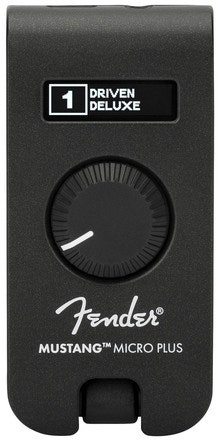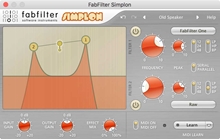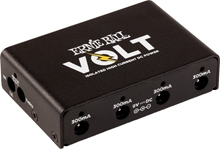MXR M306 Poly Blue Octave
Artikelnummer 1074950MXR M306 Poly Blue Octave
The MXR Poly Blue Octave brings modern and classic pitch shifting styles together with fuzz and modulation to create the ultimate octave pedal for tonecrafters and sonic seekers.
Basic Operation:
1. Run a cable from your guitar to the M306’s INPUT jack and run another cable from the M306’s OUTPUT jack to your amplifier.
2. Start with all controls at 12 o’clock.
3. Turn the effect on by depressing the footswitch.
4. Rotate DRY knob clockwise to increase output level of dry signal or counterclockwise to decrease it.
5. Rotate SUB-1 knob clockwise to increase output level of SUB-1 signal or counterclockwise to decrease it.
6. Rotate SUB-2 clockwise to increase output level of SUB-2 signal or counterclockwise to decrease it.
7. Rotate OCT+1 knob clockwise to increase output level of OCT+1 signal or counterclockwise to decrease it.
8. Rotate OCT+2 knob clockwise to increase intensity of overdrive or counterclockwise to decrease it.
9. Rotate the MOD knob clockwise to increase rate of modulation or counterclockwise to decrease it. To remove modulation from signal, rotate the MOD knob fully counterclockwise.
The sound of the modulation is dependent on the pitch-shifting setting as determined by the MONO switch: in the default polyphonic mode, the modulation circuit simulates the Leslie speaker effect, while in monophonic mode, it sounds similar to the MXR Phase 90.
10. Push the FUZZ switch to add fuzz to all five signals. Blue LED indicates fuzz is active. To adjust the volume level of the fuzz effect, press and hold the FUZZ switch until the blue LED flashes.
Use the DRY knob to set your desired fuzz volume, and then push the FUZZ switch again to save the setting.
11. Push the MONO switch to toggle toggle from polyphonic pitch shifting—which can be applied to single notes as well as full chords—to monophonic pitch shifting, which focuses on a single note at a time.
When in monophonic mode, the OCT+1 and OCT+2 signals will resemble the sound of an Octavio Fuzz with the intensity dialed all the way back. Red LED indicates monophonic mode is active.
12. An expression pedal such as the such as the DVP5 Volume (X)™8 Pedal can be used to toggle and sweep between two different setting configurations. To set it up, run a TRS cable from the expression pedal’s OUTPUT jack to the M306’s EXP jack.
Set rocker to its heel-down position. Adjust knobs and switches as desired. Move rocker to its toe-down position. Adjust knobs and switches as desired to a different setting configuration.
Moving the rocker back and forth will transition smoothly between the sounds created by the two settings.
13. An off-board tap switch such as the M199 MXR Tap Tempo Switch can be used to control the FUZZ switch and MONO switches. To set it up, run a TRS cable from the tap switch’s OUTPUT jack to the M306’s EXP jack.
To engage fuzz, press the tap switch once; to disengage fuzz, press the tap switch twice. To engage monophonic phase shifting, double tap the tap switch; double tape again to disengage.
The MXR® Poly Blue Octave is powered by one 9-volt battery (remove bottom plate to install), a 9-volt AC adapter such as the Dunlop ECB003/ECB003EU, or an MXR Brick™ Series power supply.
Power:
The MXR® Poly Blue Octave is powered by one 9-volt battery (remove bottom plate to install), a 9-volt AC adapter such as the Dunlop ECB003/ECB003EU, or an MXR Brick™ Series power supply.
Advanced Operation:
ADJUST VOLUME LEVEL OF FUZZ EFFECT
To adjust the volume level of the fuzz effect, press and hold the FUZZ switch until the blue LED flashes. Use the DRY knob to set your desired fuzz volume, and then push the FUZZ switch again to save the setting.
USE AN EXPRESSION PEDAL TO BLEND BETWEEN TWO SETTING CONFIGURATIONS
An expression pedal such as the such as the DVP5 Volume (X)™8 Pedal can be used to toggle and sweep between two different setting configurations. To set it up, run a TRS cable from the expression pedal’s OUTPUT jack to the M306’s EXP jack.
Set rocker to its heel-down position. Adjust knobs and switches as desired. Move rocker to its toe-down position. Adjust knobs and switches as desired to a different setting configuration.
Moving the rocker back and forth will transition smoothly between the sounds created by the two settings.
USE A TAP SWITCH TO CONTROL FUZZ AND MONO SWITCHES
An off-board tap switch such as the M199 MXR Tap Tempo Switch can be used to control the FUZZ switch and MONO switches. To set it up, run a TRS cable from the tap switch’s OUTPUT jack to the M306’s EXP jack.
To engage fuzz, press the tap switch once; to disengage fuzz, press the tap switch twice. To engage monophonic phase shifting, double tap the tap switch; double tape again to disengage.
Specifications:
- Input Impedance: 1MΩ
- Output Impedance: 100 Ω
- Maximum Input Level: +5 dBV
- Noise Floor: -97 dBV
- Current Draw: 265 mA
- Power Supply: 9 volts DC